Fast and safe data entry
In CRM systems, clerks handle many processes every day where the data of new customers needs to be entered. To map this quickly and effectively, TOLERANT products offer a mode for fast data entry.
One example of company data entry:
To create a new company in the system, the clerk types in the company name. Below the entry field, the software opens a dialogue window and shows whether the company to be entered is already contained in the database. If so, the clerk can cancel the entry process and accept the suggestion.
An error-tolerant search runs in the background, performing a comparison against its own inventory with each keystroke. Typing errors do not hinder this function.
If the company to be entered is not in the system, the clerk can search in the commercial register (supplied by TOLERANT) at the touch of a button using the few data he has. Several million entries are stored there, and the desired company is very likely to be included. The software opens a new dialogue window from which the desired company can now be easily selected.
The company name, address, telephone number and email are entered in a uniform way. The system fills in the fields automatically, which avoids errors and reduces the time for data entry.
If the new entry is not included in the commercial register data, the clerk fills in the remaining fields manually. Fast entry functions help here too. When entering a postal code, the correct city is already suggested. The first letters of the street name lead to an automatic completion list, which reduces the entry time for long street names.
Suggestion list for place based on postal code
All products of the TOLERANT software offer a fast data entry mode. This improves data quality, reduces processing times – and the user satisfaction increases noticeably.
We would be happy to show this to you live. Contact us, we will come to your place and also give hints for the right configuration.

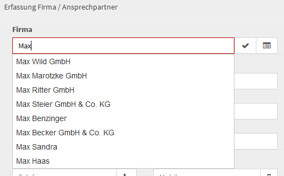
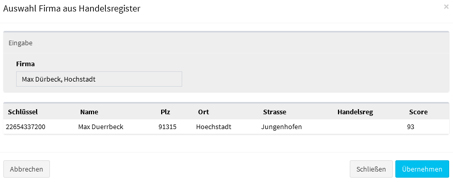
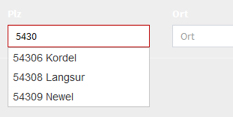
 Shutterstock
Shutterstock Shutterstock
Shutterstock